During the day, we are always ready for music that’s full of motivation and energy. Which is something we enjoy because it improves our mood naturally and gives us that much-needed boosting confidence.
However, when the sun begins to set and you’re ready to go to bed, it’s time to get cozy with your pillows and blanket and tune in to the sleep playlist that calms you down.
Not all people get the chance to sleep right away after lying in bed, so what other people usually do to doze off faster is to listen to calm and harmonic music. Some can even sleep by listening to rock music.
Depending on a person’s preference in music, this will eventually get them to sleep throughout the night and wake up energized.
If you’re wondering why music helps because, in some ways, it helps the body relax more like slowing down your breathing, heart rate, and your muscles. And it shows that people who stick to this routine get better sleep quality.
However, we did forget one thing and that’s the battery of your phone. Listening all day and all night at your favorite music app can take away a huge percentage of your device’s battery and this will surely affect the performance of your phone in the long run.
Listening to music while you sleep can really drain your phone’s battery especially if you’re having other apps running while you’re sleeping like Gmail, your social media accounts like Facebook, Instagram, and Twitter.
If you’re looking for a solution to save your battery during the night, then you might be interested to keep on reading here.
Turn off the music
Aside from charging your phone all the time, one of the ways to save your device’s battery is very simple, all you have to do is turn off the music once your eyes feel really heavy. And when you wake up, your phone has just the right amount of battery for the whole day.
It may sound easy, but it’s actually not. What’s more likely to happen would be you sleeping with your earphones or speakers on all night and waking up the next day with your phone on a dead battery. If this has happened to you before, you know how relatable this problem is.
If you’re having trouble looking for apps that could help you save your phone’s battery from dying, then you should try to experiment with this app tonight before you go to sleep.
Turn off music app
In Google Play, you’ll find tons of apps that can help you sleep, but among the top of the list is Sleep Timer. This app contains a lot of features you will like so make sure to keep on reading if you want to sleep with some battery left on your phone by the next day.
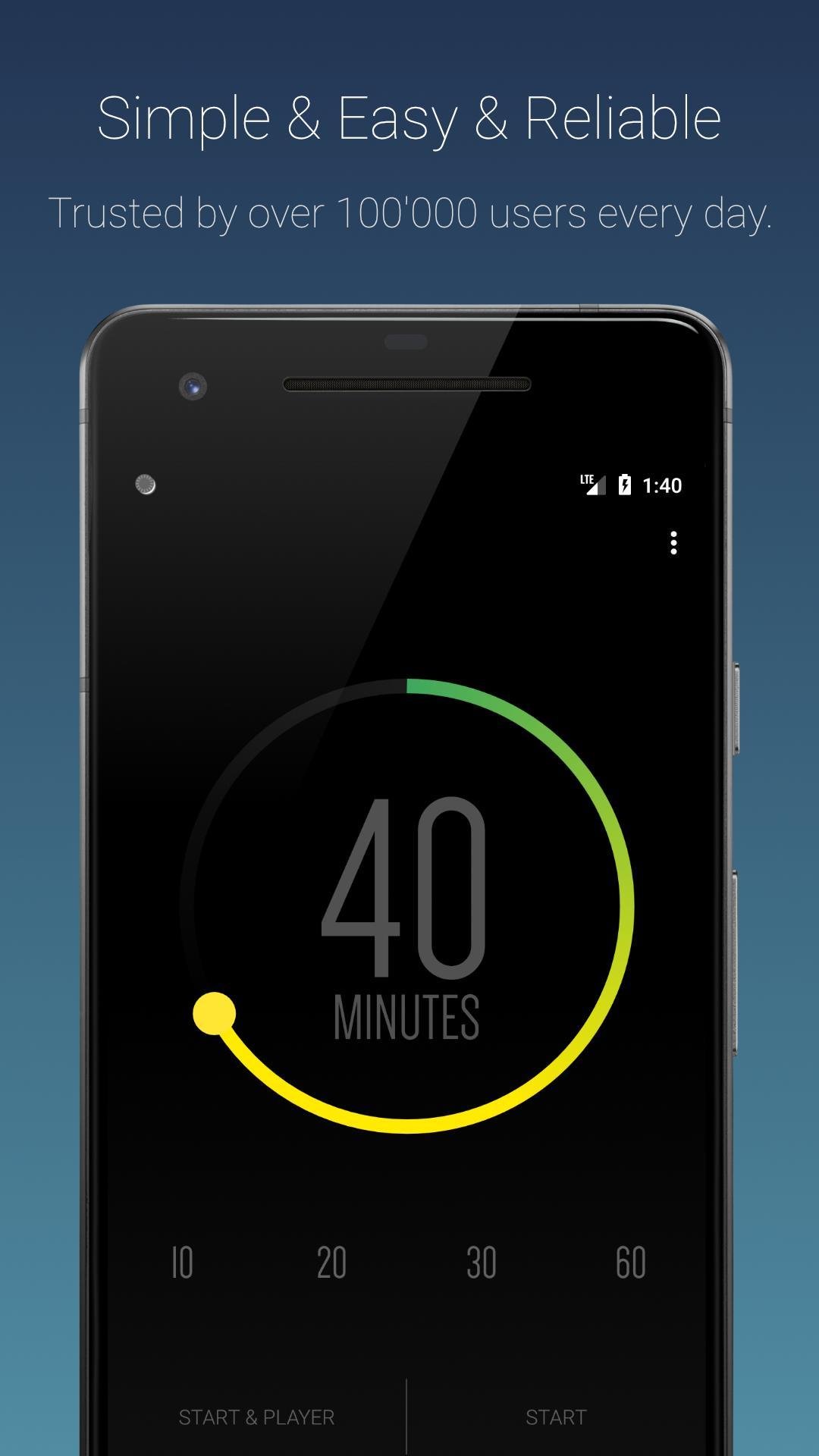
The features of Sleep Timer includes listening to your favorite music as you fall asleep and fades the music out when it’s done. It can also work with any music apps like Spotify, Google Play Music, Youtube, and many more.
If you like to check if it works on the music apps you use, you can download the app and verify it for free.
It also features having a user-friendly interface so it won’t strain the eyes and at the same time, allows you to effortlessly start the timer for your music and ends it by turning it off automatically by itself.
In order to organize your frequently used timers on the app, you can create as many preset as you like and switch from one timer to another in just one tap. Because of that, the app can prevent your phone from playing your music all night and saves your battery from draining.
The last feature of the Sleep Timer app that’s worth trying, is that you can shake your phone to extend the duration of your timer for a few minutes. You can even do this without having to turn on or unlock your phone.
As a result, this will shut the music off when it’s convenient for you. So if you’re having a hard time sleeping, make sure to perform that shake gesture well to extend the time and so that you can continue to enjoy and listen to your sleeping music.
How do I turn off the music
Once you have installed Sleep Timer, your new sleep assistant is ready to give your phone a chance to also sleep. Ensuring your phone to be optimally functional and fairly energized by the next day, just like its owner.
There are two ways to turn the music off with Sleep Timer and you will easily get it right since it’s a simple app to use.
Once you’re ready, you can start playing your music in your favorite apps like TuneIn Radio, Spotify, or even video players like Youtube and Netflix. Then, you open the Sleep Timer app and click on the timer to set the right amount of time you think you can sleep.
After that, you press Start. For better results, try to listen to your music with your headphones on so you won’t get distracted from other noise in the night.
The second method you can try is, first, you open the Sleep Timer app and set the time you like on the timer. Next, click on Start and select Player. You will find a list of music players you can play with, so click the one you usually use every day.
Conclusion
If you are having a hard time sleeping every night, then maybe you need to treat it with a new sleeping habit like listening to music with Sleep Timer. Although it’s a small solution, this will save your money from going to multiple therapy sessions.
If this will work out for you consecutively, you will definitely notice positive side effects like waking up in the morning in a good mood and lesser incidents of insomnia.












